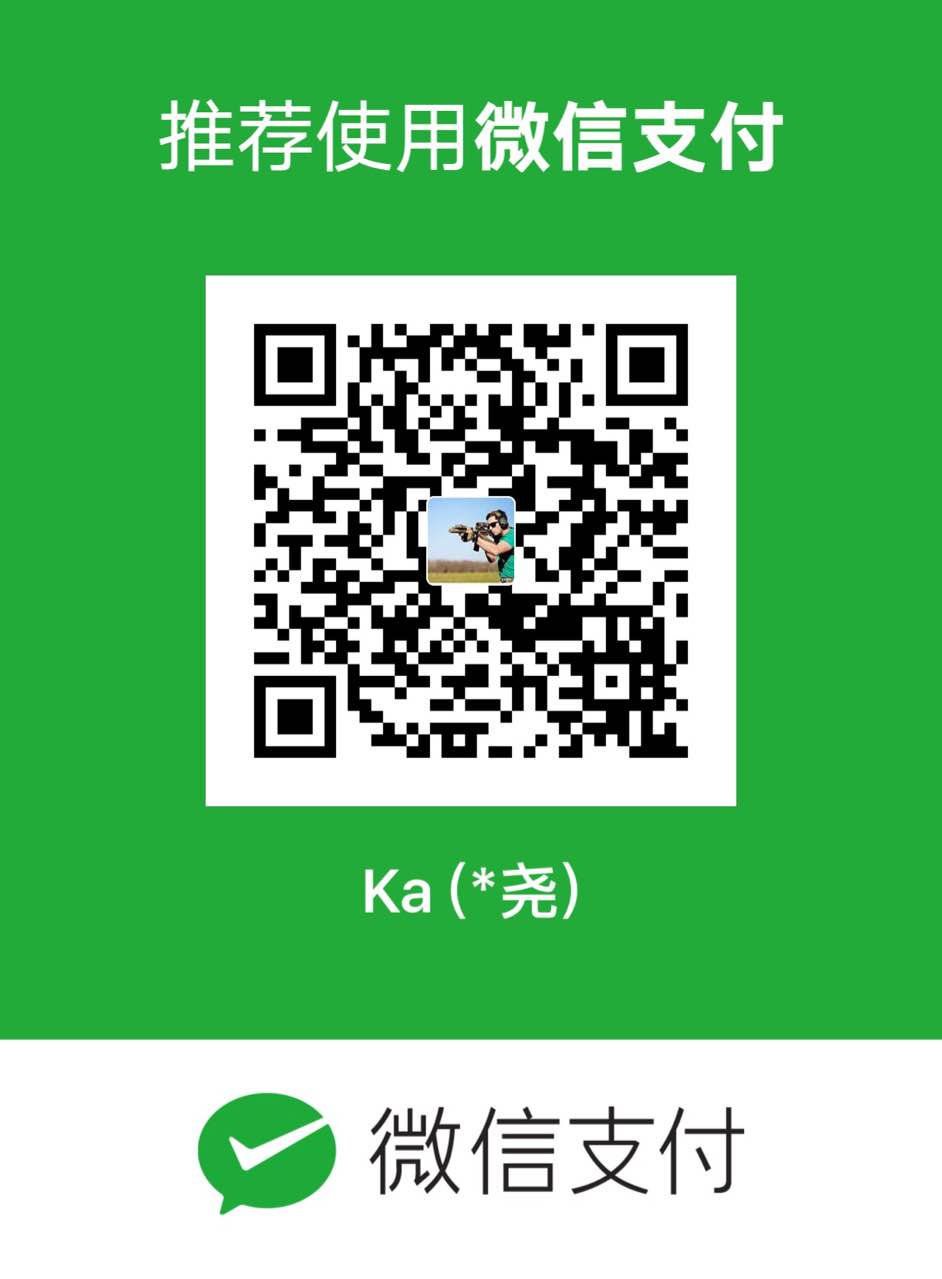简书博客上也有发布:http://www.jianshu.com/p/228a4d57bbc7
本次主要对科大讯飞语音听写进行集成,需要到科大讯飞开放平台注册账号获得appid和下载对应的SDK。
我使用的是语音听写。以下内容在科大讯飞官方文档中均有体现,如有疑问可以回复我。
|
|
|
|
使用writeAudio接口方式写入语音data
识别结果回调 IFlySpeechRecognizerDelegate
本文只是简单摘取了大部分代码,科大讯飞语音听写的逻辑实现其实很简单,主要是在后期结合自己实际情况的匹配和逻辑延伸需要消化。
附:录音参数设置