1、保存到本地Plist文件
|
|
2、从plist文件中读取数据
|
|
3、删除Plist文件
|
|
4、沙盒文件目录获取代码
|
|
5、图片存入plist (需要转换)
|
|
6、把图片直接保存到沙盒中,然后再把路径存储起来,等到用图片的时候先获取图片的路径,再通过路径拿到图片。
|
|
7、归档(序列化)
|
|
8、CoreData
|
|
|
|
我用文字记忆,青春年华。
1、保存到本地Plist文件
|
|
2、从plist文件中读取数据
|
|
3、删除Plist文件
|
|
4、沙盒文件目录获取代码
|
|
5、图片存入plist (需要转换)
|
|
6、把图片直接保存到沙盒中,然后再把路径存储起来,等到用图片的时候先获取图片的路径,再通过路径拿到图片。
|
|
7、归档(序列化)
|
|
8、CoreData
|
|
|
|
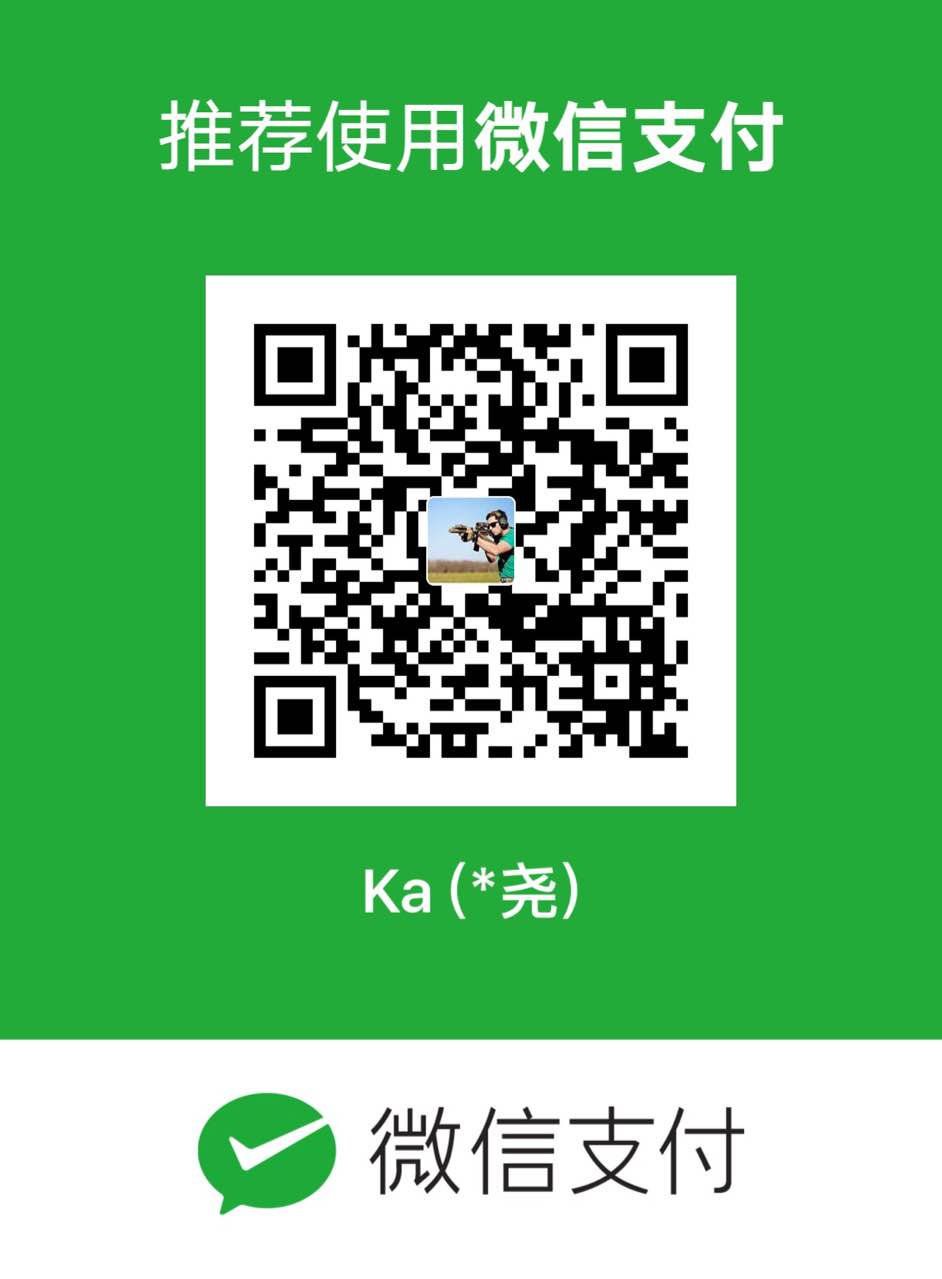
微信打赏

支付宝打赏